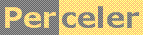|
Showing an image in a WinForm WebBrowser without using files category 'KB', language C#, created 10-Jun-2010, version 3 (11-Jun-2010), by Luc Pattyn This article also appeared on the CodeProject. |
|
License: The author hereby grants you a worldwide, non-exclusive license to use and redistribute the files and the source code in the article in any way you see fit, provided you keep the copyright notice in place; when code modifications are applied, the notice must reflect that. The author retains copyright to the article, you may not republish or otherwise make available the article, in whole or in part, without the prior written consent of the author. Disclaimer: This work is provided |
A System.Windows.Forms.WebBrowser can be used to browse any web page we want, by using its Navigate() method. It can also be used to display information, real or synthetic, to either its DocumentText or DocumentStream property.
One way to make WebBrowser show a document would be to create a big string starting with <html> and adhering to the HTML specifications; then assigning said string to WebBrowser.DocumentText
However browsers such as Internet Explorer, and hence also WebBrowser, have sufficient intelligence to recognize several different data types, so when the web page isn't actually providing a valid HTML document, but just a simple object, such as an image, the browser will recognize it and handle it well.
Here is some demo code, that creates an image in a MemoryStream, and shows it in a little Form+WebBrowser by using the latter's DocumentStream property.
void CreateAndShowImageInFormAndWebBrowser() {
Form f=new Form();
// create an image
Bitmap bm=new Bitmap(200, 200);
Graphics g=Graphics.FromImage(bm);
g.FillRectangle(Brushes.Yellow, new Rectangle(20, 20, 160, 160));
g.DrawString("Hello World!", f.Font, Brushes.Black, 40, 40);
// store the image in a memory stream
MemoryStream ms=new MemoryStream();
bm.Save(ms, ImageFormat.Gif);
bm.Dispose();
// create a web browser that displays the stream
WebBrowser wb=new WebBrowser();
wb.Bounds=new Rectangle(20, 20, 500, 500);
ms.Position=0;
wb.DocumentStream=ms;
// tada
f.Size=new Size(600, 600);
f.Controls.Add(wb);
f.Show();
}
Warning: you must "rewind" the stream (like a tape recorder!); without the ms.Position=0; statement, the WebBrowser window would remain very blank.
Perceler |
Copyright © 2012, Luc Pattyn |
Last Modified 28-Jan-2026 |