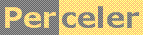|
This article discusses the different versions of the .NET Framework and Visual Studio. category 'KB', created 07-Feb-2010, version V1.4 (14-Nov-2011), by Luc Pattyn |
|
License: The author hereby grants you a worldwide, non-exclusive license to use and redistribute the files and the source code in the article in any way you see fit, provided you keep the copyright notice in place; when code modifications are applied, the notice must reflect that. The author retains copyright to the article, you may not republish or otherwise make available the article, in whole or in part, without the prior written consent of the author. Disclaimer: This work is provided |
This article discusses the different versions of the .NET Framework and Visual Studio.
The .NET Framework
The .NET Framework has several versions, with increasing functionality.
Features | .NET 1.0 | .NET 1.1 | .NET 2.0 |
.NET 3.0 | .NET 3.5 | .NET 4.0 |
Released | Feb 2002 | Apr 2003 | Nov 2005 | Nov 2006 | Nov 2007 | Apr 2010 |
Initial set of classes | x | x | x | x | x | x |
BackgroundWorker |
|
| x | x | x | x |
WPF, WCF, WF |
|
|
| x | x | x |
HashSet |
|
|
|
| x | x |
BigInteger |
|
|
|
|
| x |
Note: of course .NET also has its series of service packs and fixes. Wikipedia holds a pretty complete list.
More information on the differences between the versions is available in many places, including Wikipedia, Microsoft and this MSDN article on C#.
All versions reside in different folders on disk, and will coexist peacefully. You can determine which versions are installed with this.
Some Windows versions come with a set of .NET versions preinstalled; Windows Updater may also automatically add some .NET versions. Installing Visual Studio will add required versions if necessary. And if you need more, go to the Microsoft download site and pick one.
Windows 7 already comes with .NET 1.x, 2.0, 3.0, and 3.5 installed; for the 32-bit editions
look under C:\Windows\Microsoft.NET\Framework. On a 64-bit machine, the 64-bit versions
are also present (not for 1.0/1.1), look under C:\Windows\Microsoft.NET\Framework64.
If your application needs a .NET version that isn't installed on your Windows system, launching it will probably
yield a rather cryptic error dialog mentioning an error 0xc0000135.
The Visual Studio Integrated Development Environment
In Microsoft's view each new .NET Framework version needs a new version of Visual Studio, so they get released concurrently. Starting with Visual Studio 2008, you can choose which .NET version to target. Here is the matrix:
Visual Studio | 2002 | 2003 |
2005 | 2005 with 3.0 | 2008 | 2010 |
Nickname | Ranier | Everett | Whidbey |
| Orcas | Hawaii |
Version | 7.0 | 7.1 | 8.0 |
| 9.0 | 10.0 |
.NET 1.0 | x |
|
|
|
|
|
.NET 1.1 |
| x |
|
|
|
|
.NET 2.0 |
|
| x | x | x | x |
.NET 3.0 |
|
|
| x | x | x |
.NET 3.5 |
|
|
|
| x | x |
.NET 4.0 |
|
|
|
|
| x |
Notes:
- Visual Studio 2010 and .NET 4.0 have just been released. A training kit is available here.
- Starting with VS2005, free IDE's have been available as "Express Edition". There is one for every language supported. For full functionality, you may prefer the professional or higher packages though, see here.
- You can install several Visual Studio versions; two things to remember: (1) the last one installed will set the file associations, and hence determine what program double-clicking source and project files will launch; (2) newer VS versions tend to use a newer project file format, causing a conversion, which is of course one-way, so you might want to keep an unconverted copy around.
- Visual Studio functionality can be extended; Google will show the way. Here is one related link.
Conclusion: My suggestions
- .NET Framework versions can coexist; you probably need most of them around.
- don't use .NET 1.0/1.1 if you can avoid it. Take advantage of generics, available since .NET 2.0
- Visual Studio versions can coexist; you probably want at least one.
- no need to use Visual Studio versions older than 2008. I use VS2008 almost exclusively.
History
- Version 1.0 (07-Feb-2009): Original version
- Version 1.1 (23-Apr-2010): Updated .NET 4.0/Visual Studio 2010 information
- Version 1.2 (06-Aug-2010): Added some Windows7 and 64-bit information
- Version 1.3 (12-Nov-2011): Added C# version numbers, and lambda expressions
- Version 1.4 (14-Nov-2011): Added C# dynamic
Perceler |
Copyright © 2012, Luc Pattyn |
Last Modified 28-Jan-2026 |